WELCOME TO 2024! |
You can renew your Bears Perth membership via our website by following the instructions below to reset your password, log into the website, and then process the renewal.
TIP: We recommend to open this page in a new browser window so that you can refer to it as you follow the steps.
STEP 1 - Reset your password
Reset your password by clicking this link. You'll be asked to enter your email address, which is the same email address that you originally used to sign up to Bears Perth. Check the box to confirm you're not a robot, then click 'Submit'.
Check your email inbox and your junk or spam folder for a new email from Bears Perth, then click the link in the email to choose a new password.
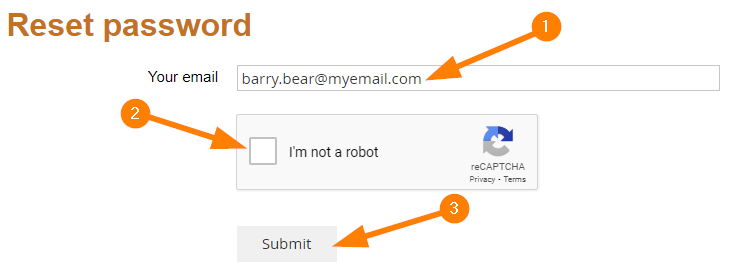
STEP 2 - Log into the website
Once done, click the 'Login' button at the top right of the webpage, then enter your email address, your new password, and check the box to confirm you're not a robot, then click Submit. You might need to play a short picture matching game to prove that you're not a robot.
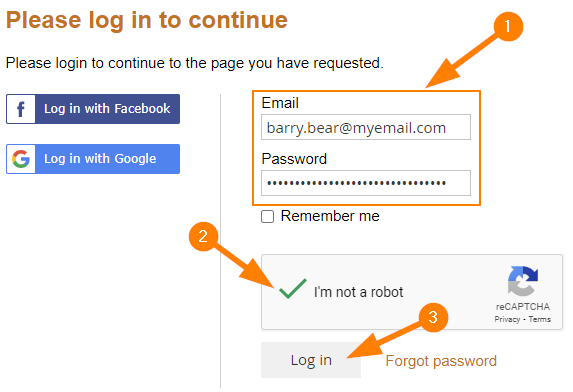
STEP 3 - Renew your membership
Click the 'Renew to 1 Apr 2023' button, then follow the steps to renew your membership online
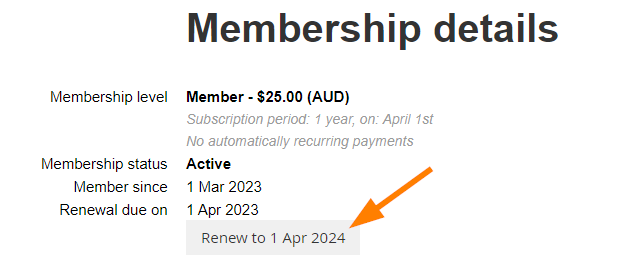
And that's it, we're done! You'll be able to log in any time to renew your membership, and we'll be bringing more new features to the website over the coming months.
Please feel free to reach out if you need a hand with logging in or renewing your membership, or if you'd prefer to renew the old fashioned way of course.